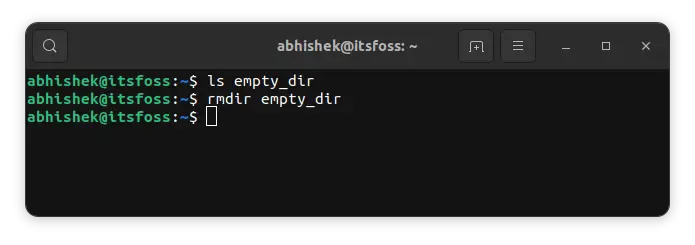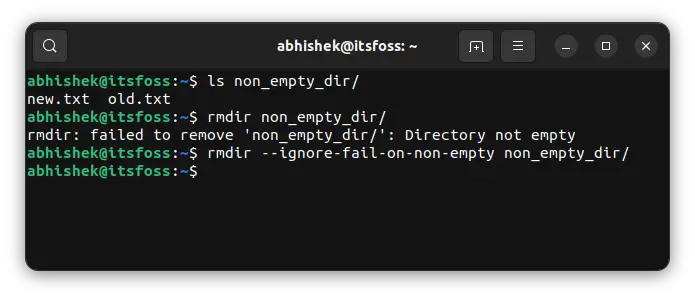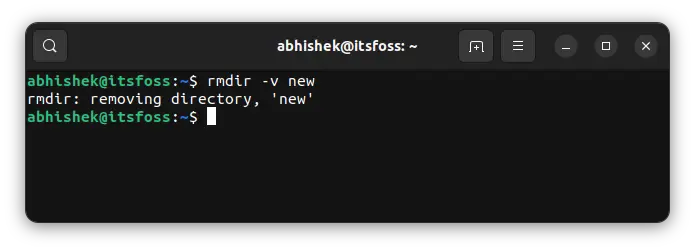rmdir Command Examples
Learn everything about the rmdir command in Linux which is used for deleting folders in Linux command line.
rmdir is one of those basic Linux commands that you'll learn in the beginning but hardly use.
Why? Because it may sound like rmdir is used for removing directories (i.e., folders), the truth is that it can only delete the empty directories.
Confused? Don't be. Let's see it in detail.
Using rmdir command in Linux
The rmdir has a simple syntax:
rmdir [option] directoryLet's see its usage.
Delete an empty directory
An empty directory contains no files or directories in it. If you have an empty directory, it can be easily removed. No other options are needed.
rmdir directory_nameIgnoring the warning while deleting non-empty directory
If you try to delete a directory that contains files and directories, the command will fail with an error message indicating 'Directory not empty'.
You can suppress this warning in the following way:
rmdir --ignore-fail-on-non-empty directory_nameWhile it no longer shows the error message, the directory is still not deleted. To delete a folder in Linux terminal, you can use the rm command in the following manner:
rm -r directory_nameDelete directory along with parent directory
If you have a nested directory structure, you can specify the option -p to delete the complete structure.
So if you have directory structure a/b/c, you can use:
rmdir -p a/b/cIt is similar to rmdir a/b/c a/b a.
Do note that the directories need to be empty as well.
Verbose mode
There is also a verbose mode that you may use. You might have already noticed that the rmdir command doesn't show any result for successful commands.
If you want to see that, you can use the verbose option -v:
rmdir -v directoryAnd that's all about the rmdir command. Since most of the time you'll be folders that are not empty, rmdir will fail to delete them. The --ignore-fail-on-non-empty is not something many people remember, and this is why the rm -r command is more popular.
Creator of Linux Handbook and It's FOSS. An ardent Linux user & open source promoter. Huge fan of classic detective mysteries from Agatha Christie and Sherlock Holmes to Columbo & Ellery Queen.