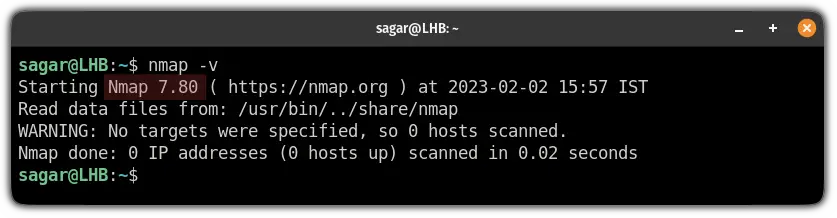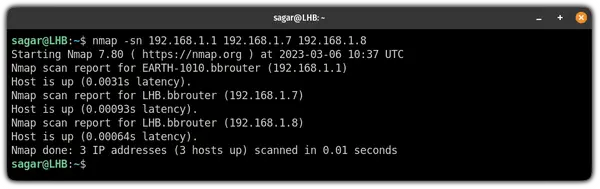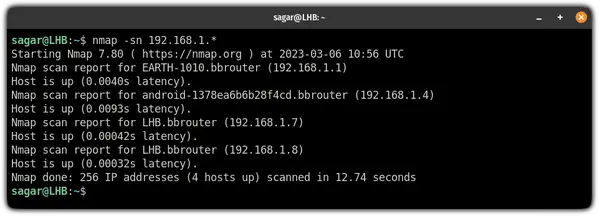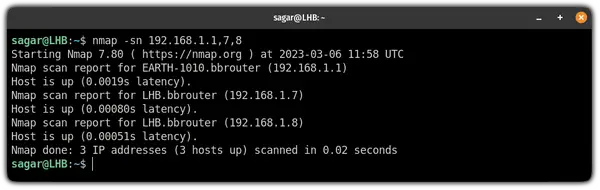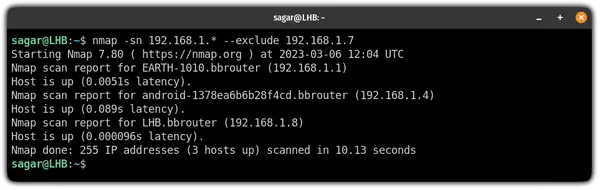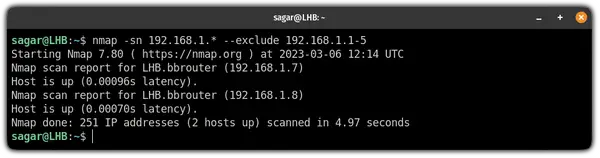Ping Sweep Using nmap on Linux
See what devices are active on your subnetwork using peng sweep with nmap command in Linux.
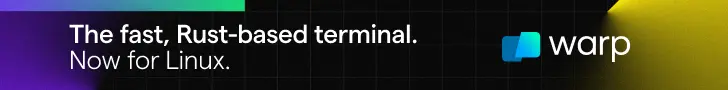
Ping sweep is the ability to ping multiple devices at once. This can be a lifesaver when looking at which devices are up from the stack of machines while troubleshooting.
Sure, you can do the ping sweep with various tools but using the nmap command to perform ping sweep is one of the most flexible and widely used methods.
So in this tutorial, I will share some practical examples of performing ping sweep using the nmap command.
Prerequisite: Install nmap first
Usually, nmap does not come pre-installed. You can check whether you have it installed by checking the installed version:
nmap -v If it throws an error saying Command 'nmap' not found, it can easily be installed with the following command:
For Ubuntu/Debian-based distros:
sudo apt install nmap For Fedora/RHEL base:
sudo dnf install nmapFor Arch-based distros:
sudo pacman -S nmapHow to use ping sweep with the nmap command
Once you have it installed, all you have to do is use the nmap command with the -sn flag:
nmap -sn target_IP/sThe simplest way to ping sweep multiple hosts is to append them one by one as shown:
nmap -sn [IP_1] [IP_2] [IP_n] Let's say I want to ping three IPs 192.168.1.1, 192.168.1.7 and 192.168.1.8 so I will be using the following:
nmap -sn 192.168.1.1 192.168.1.7 192.168.1.8And as you can see, all of the tree hosts are up!
But there are more (and better) ways to ping sweep hosts. Especially, when you are dealing with a stack of machines.
Ping sweep the entire subnet with the nmap command
To ping sweep the entire subnet, you can use the wildcard * replacing the last octet (the last part of your IP after the . ):
nmap -sn 192.168.1.*Ping sweep multiple hosts by specifying the IP range
So if you want to check whether the IPs in a specific range are up or not, you can benefit from this method.
So let's say I want to check IPs from 192.168.1.1 to 192.168.1.10 then I will be using the following:
nmap -sn 192.168.1.1-10Ping sweep multiple hosts using the ending octet
This is similar to the above method but you get to choose which host to ping by just appending the ending octet.
So let's say I want to ping 192.168.1.1, 192.168.1.7 and 192.168.1.8 which can easily be done using their ending octet:
nmap -sn 192.168.1.1,7,8 Exclude IP address while ping sweeping using the nmap command
You can exclude the IP address while pinging a bunch of hosts using the --exclude flag.
So let's say I want to exclude 192.168.1.7while scanning the whole subnet so I will be using the following:
nmap -sn 192.168.1.* --exclude 192.168.1.7Similarly, you can also use the range of IPs to exclude them from the ping.
Let's say I want to exclude IP from 192.168.1.1 to 192.168.1.5 while scanning the entire subnet, so I will be using the following:
nmap -sn 192.168.1.* --exclude 192.168.1.1-5Pretty easy. Isn't it?
But nmap can do a lot more than just ping
If you are getting started or curious to learn more about networks, the nmap command is one of the most basic networking commands you should start with.
And nmap can do a lot more than what you just saw in this guide.
We have a detailed guide on how you can use the nmap command:
I hope you will find this guide helpful.
And if you have any queries, let me know in the comments.
A software engineer who loves to tinker with hardware till it gets crashed. While reviving my crashed system, you can find me reading literature, manga, or watering my plants.